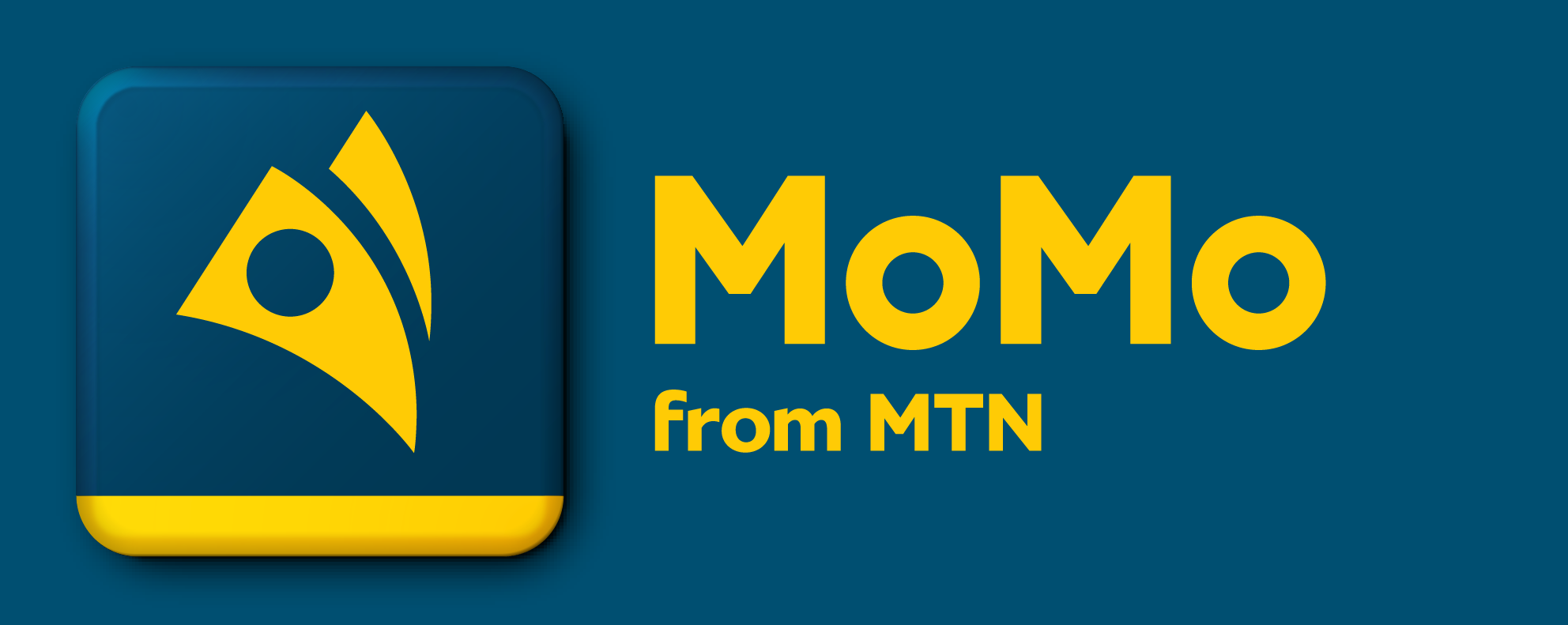I’m in Benin, and searching through these pages, i have no answer. Can somebody help me. I got 401 even though i submitted the right suscription key.
{
"statusCode": 401,
"message": "Access denied due to invalid subscription key. Make sure to provide a valid key for an active subscription."
}