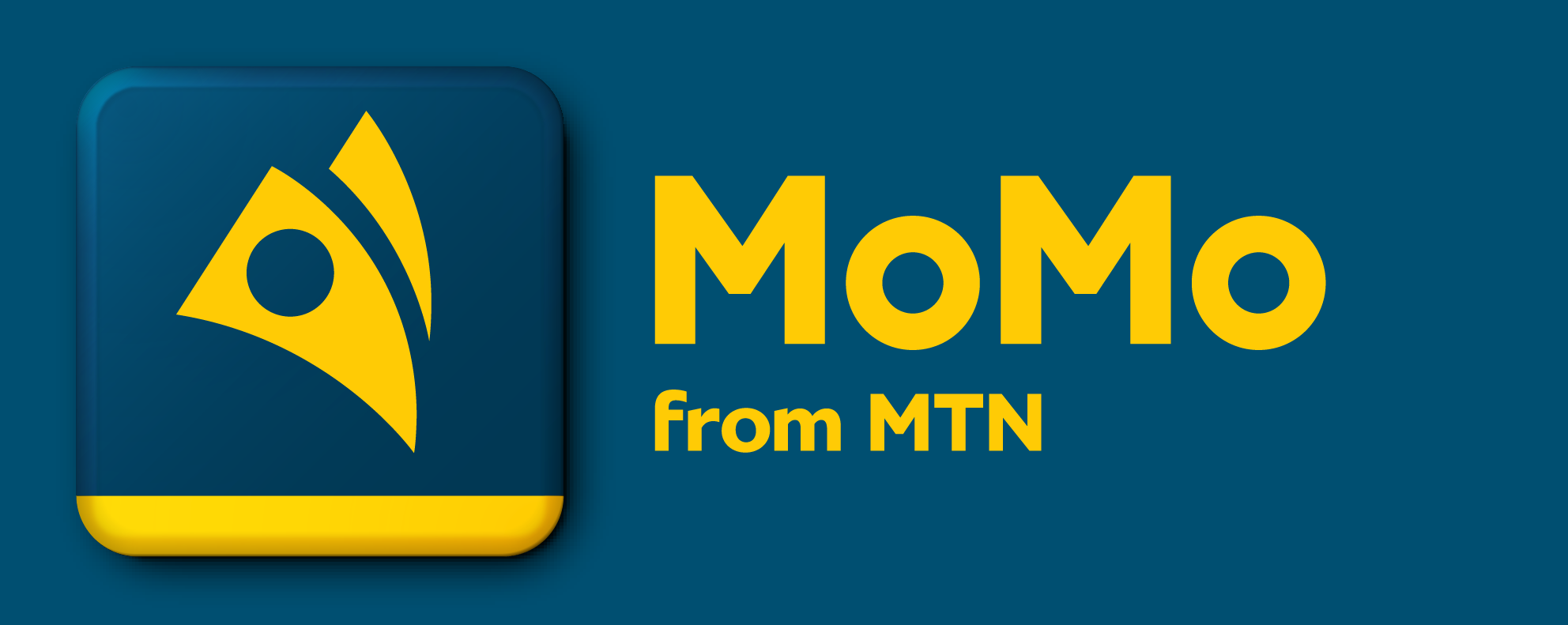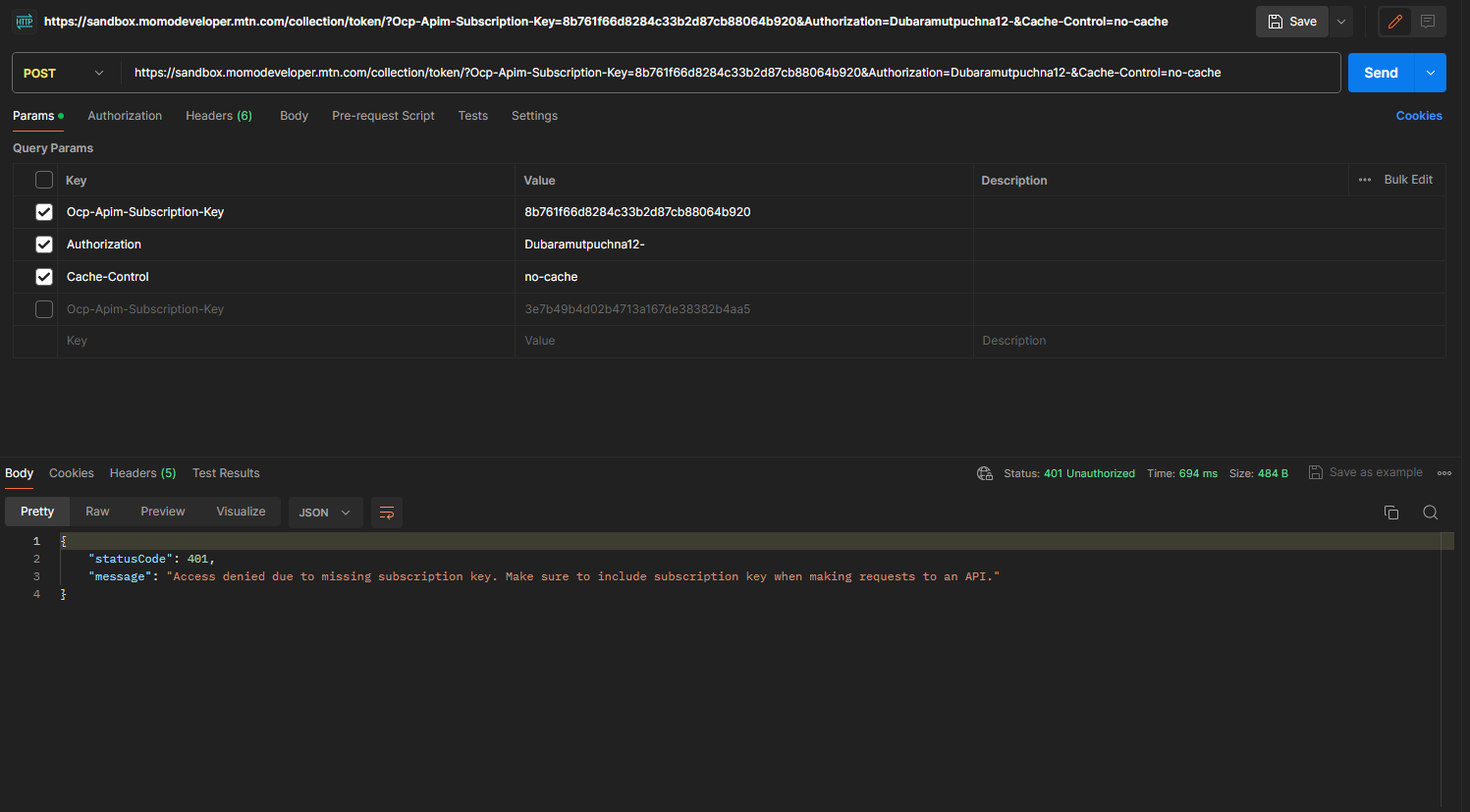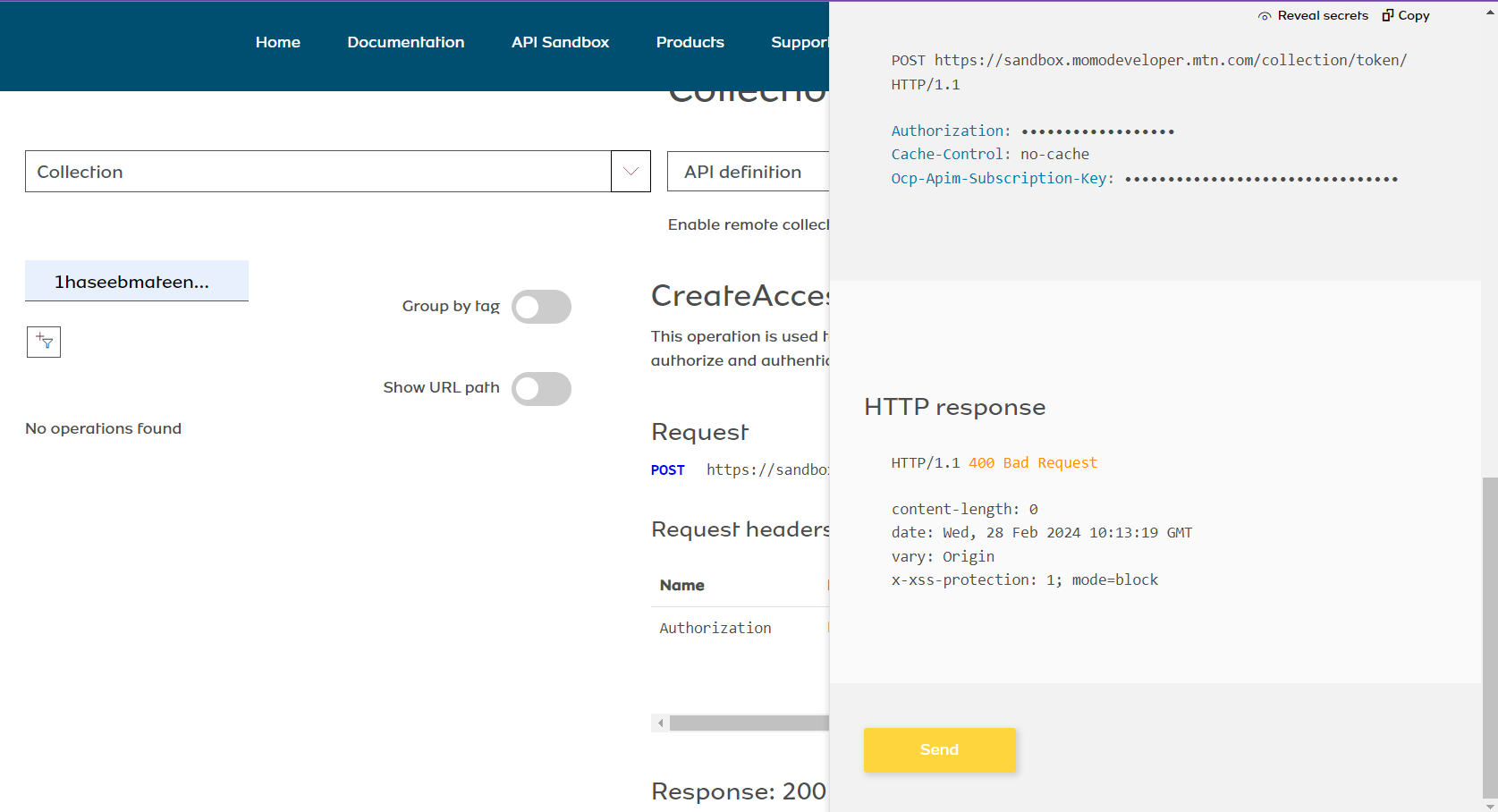Hi, I am Certified Salesforce Developer and looking to integrate salesforce with MTN momo through rest API. For initial Stages I am testing it in Sandbox and testing it in Postman about how the things are working.
I have got 2 keys in my Profile Primery Key and Secondary Key. Whenever I try to generate an access token in POST man it says :
{
"statusCode": 401,
"message": "Access denied due to invalid subscription key. Make sure to provide a valid key for an active subscription."
}
I have tried adding both keys in header with parameter : Ocp-Apim-Subscription-Key = Key.
I have subscriped the collection widget.
IS the integration possible with salesforce?