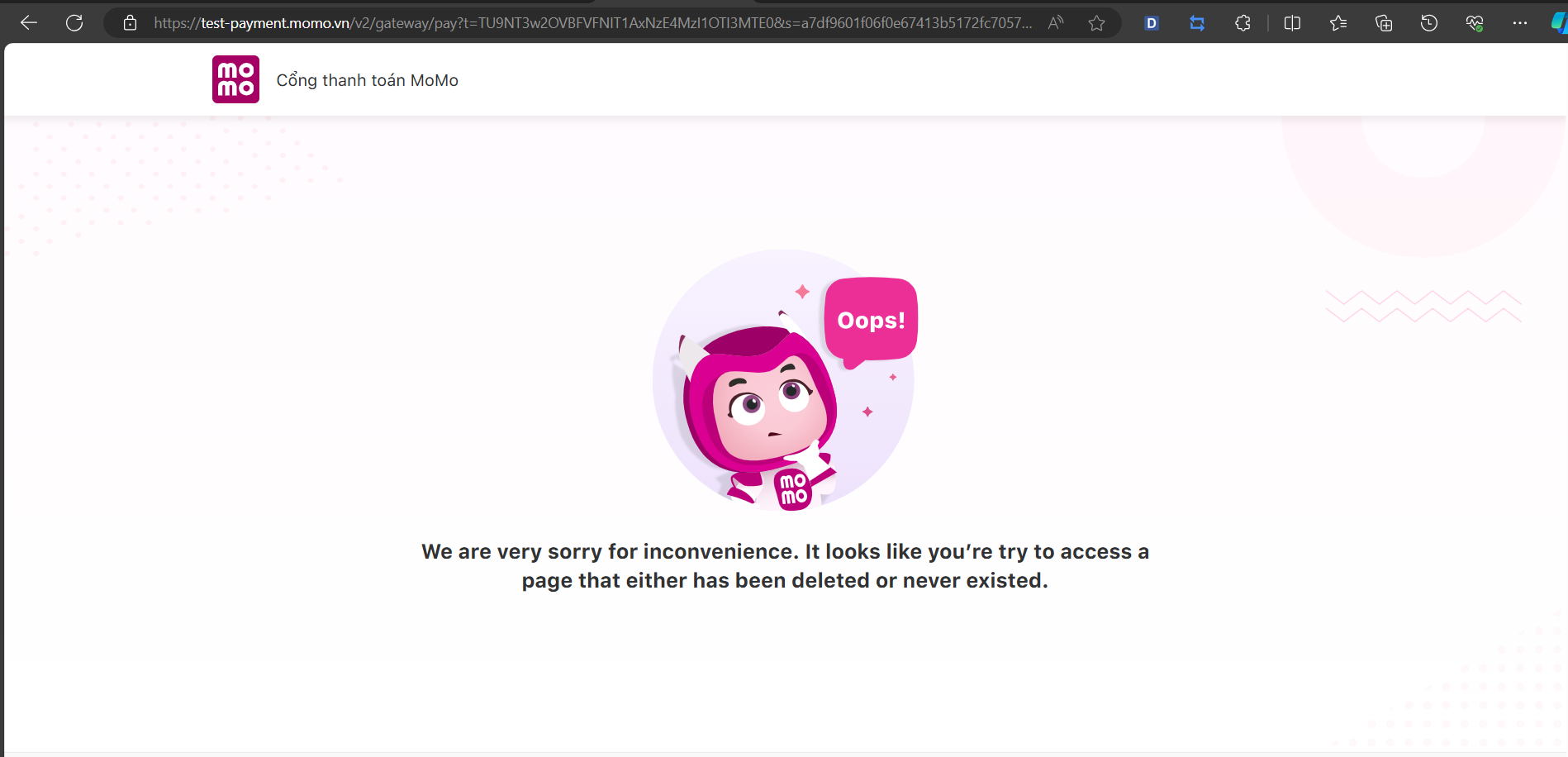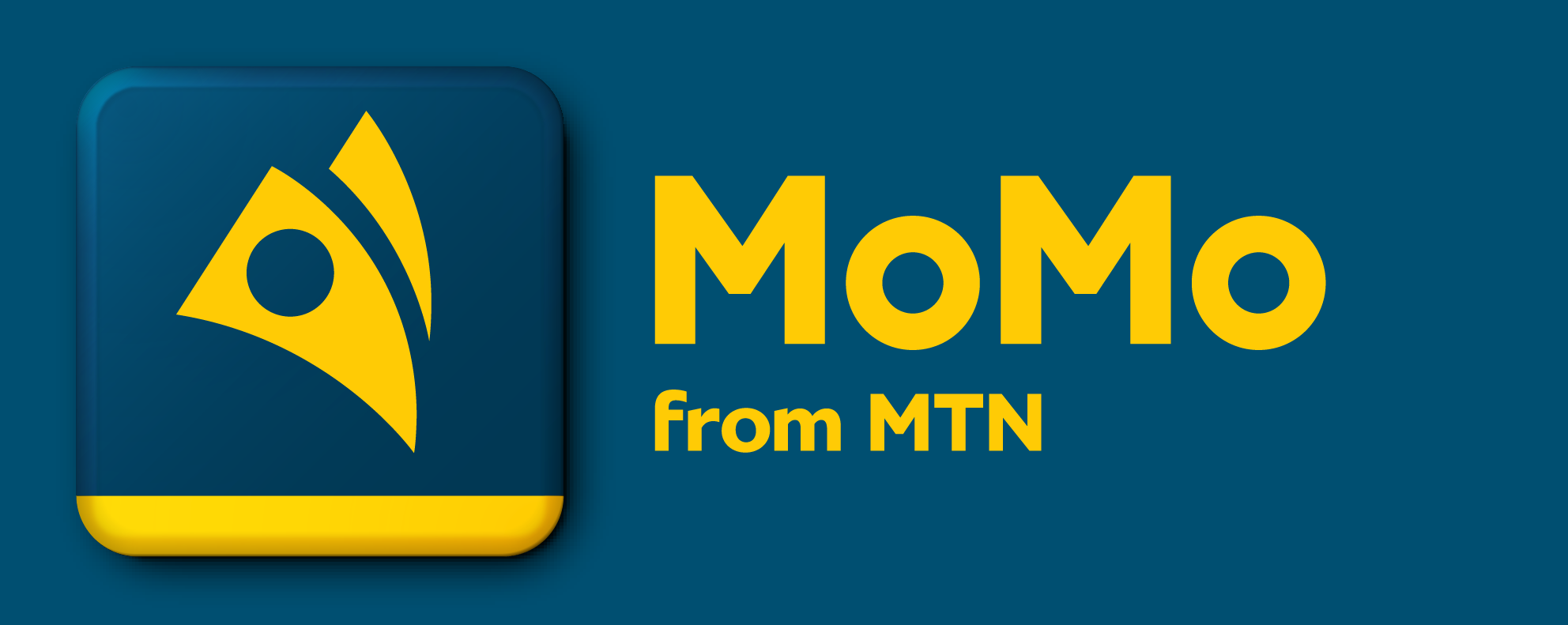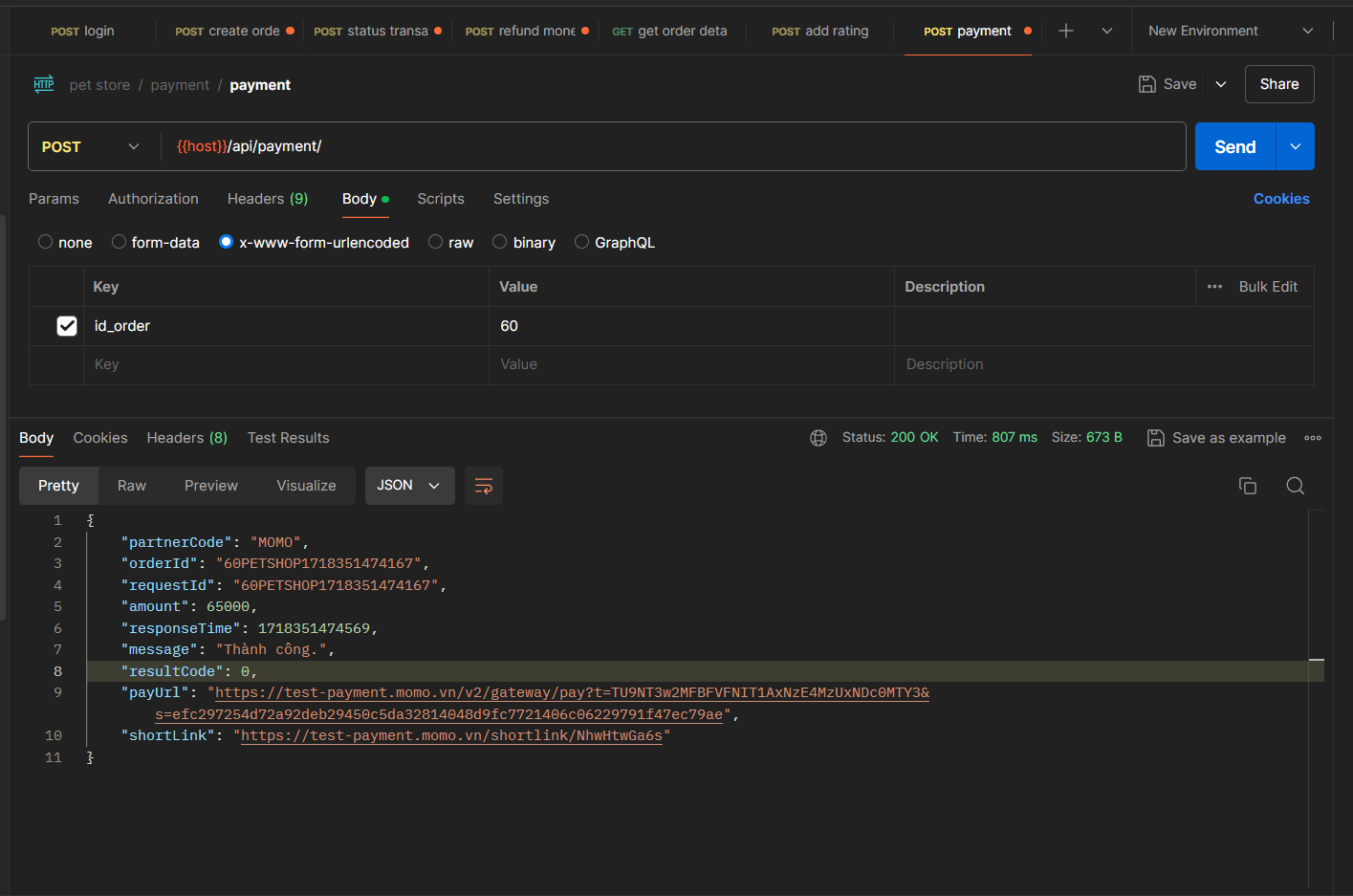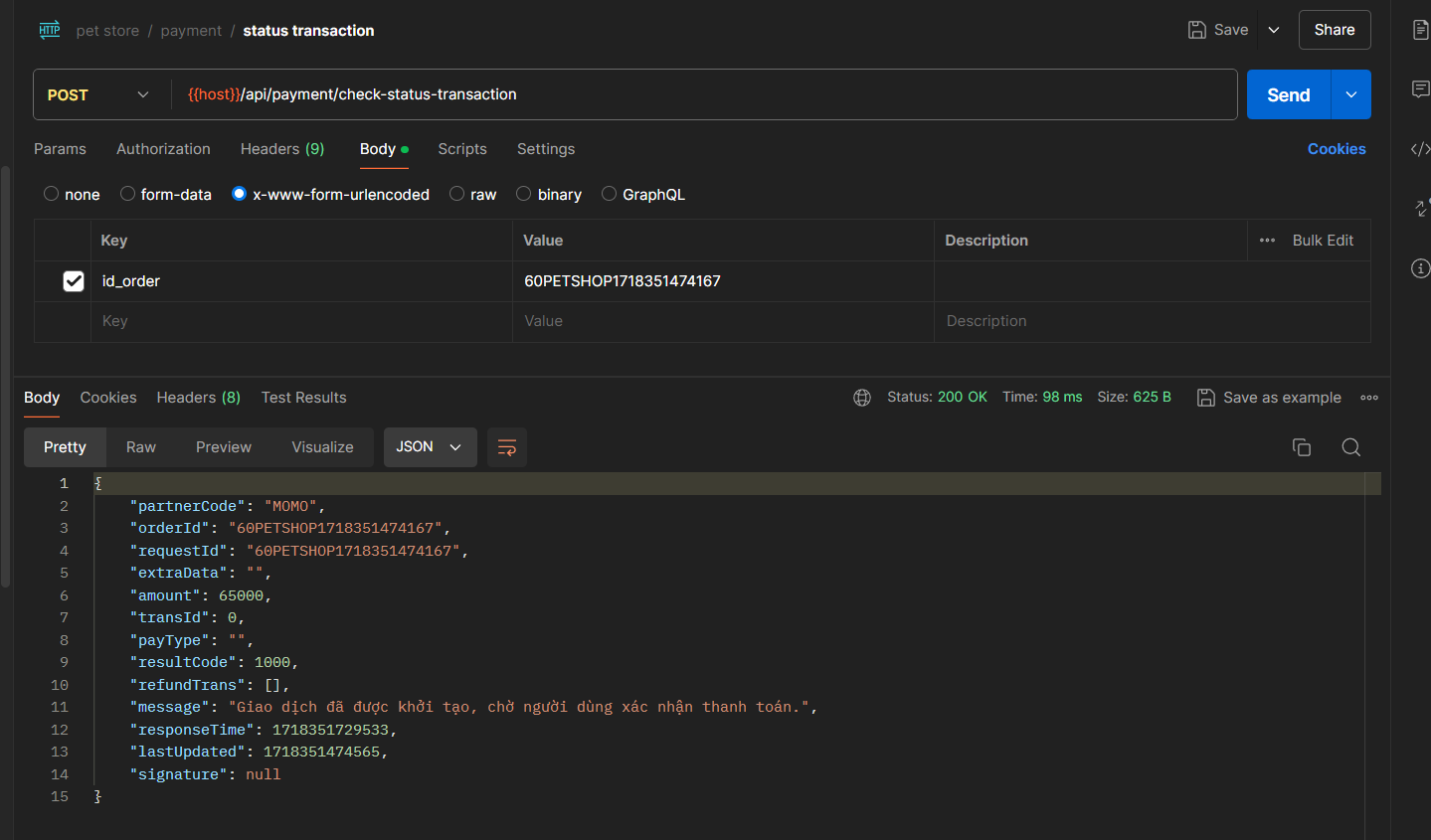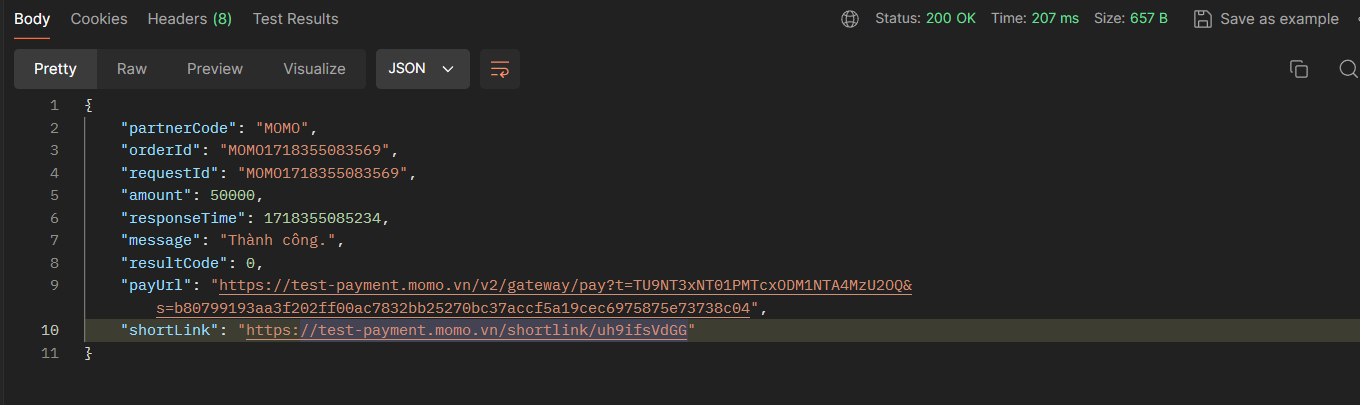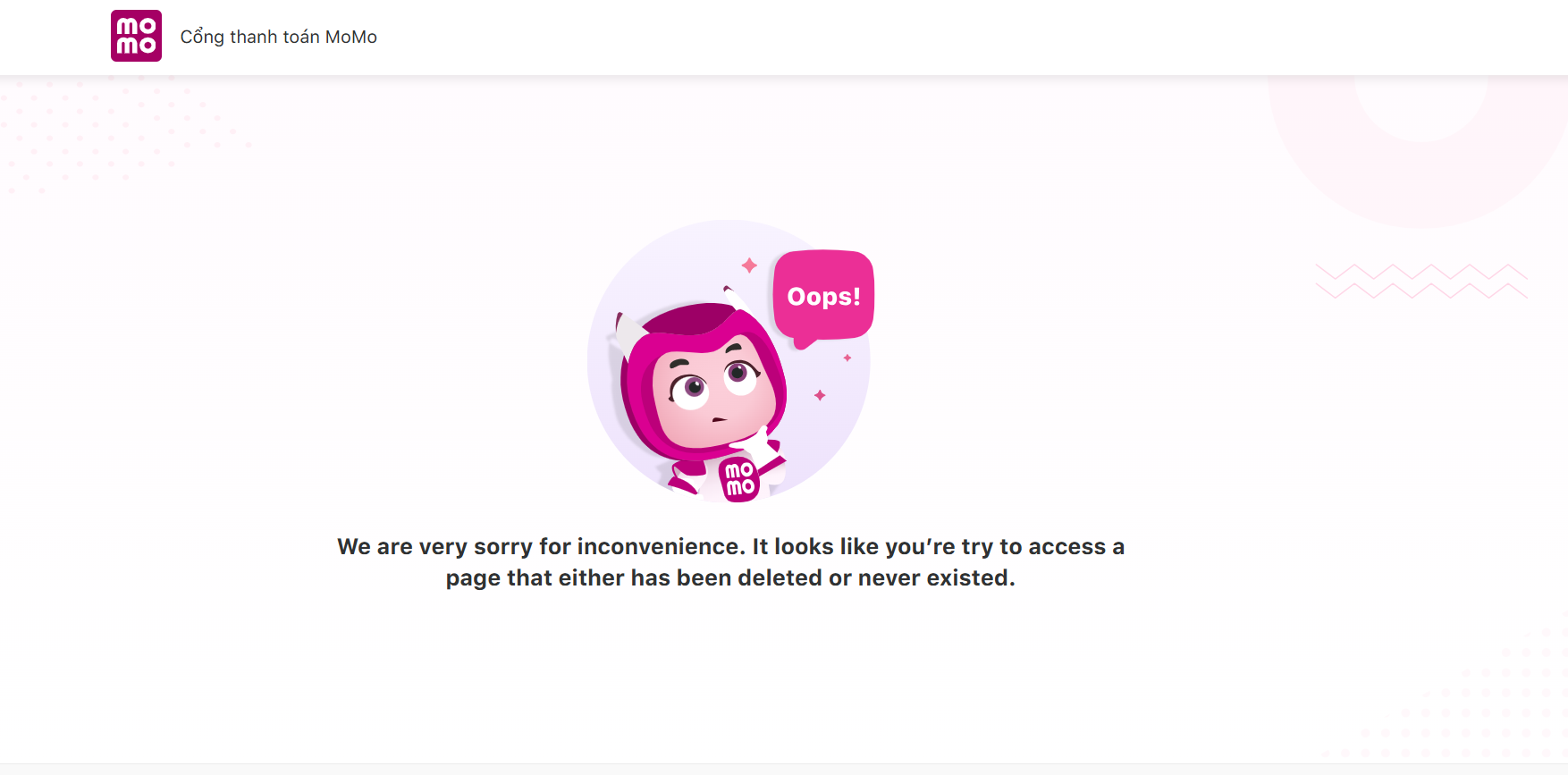A few days ago, creating a payUrl to get a payment QR code went very well, however, today when testing the payment function again, even though there was no error during the order creation process and when checking the transaction status, the order still exists, but my payUrl is displayed as in the picture below, why is that?