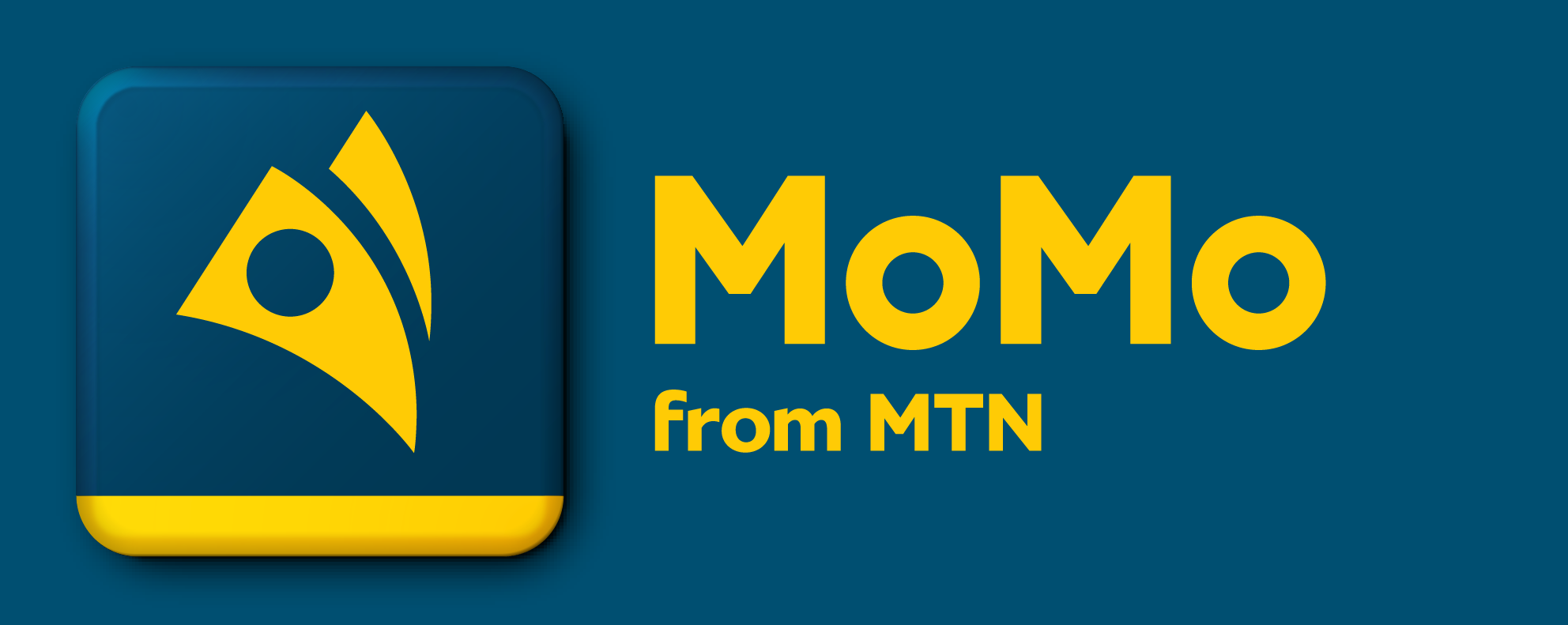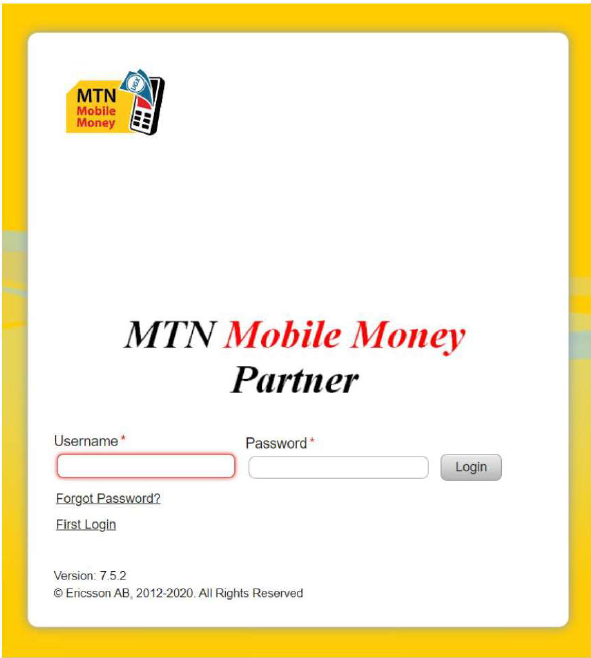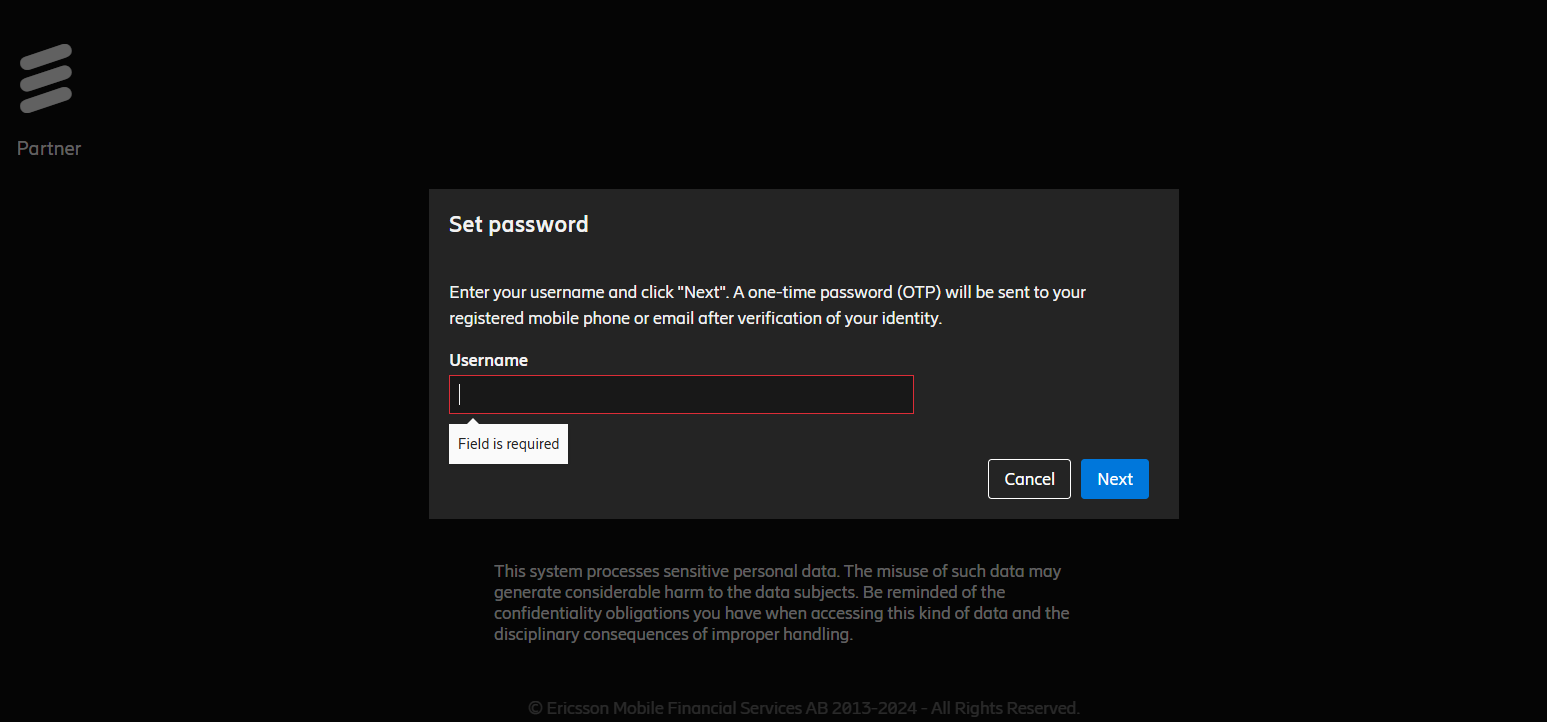Changing from sandbox configs to production environment details required one to do the following; -
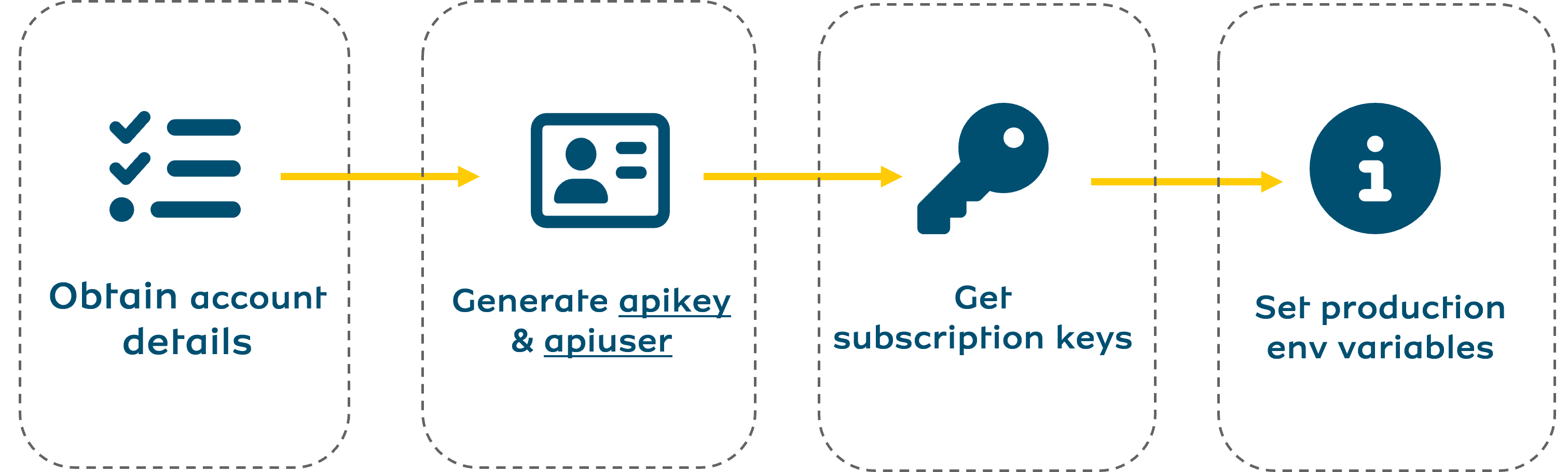
Account details.
In SandBox, the API_USER and API_KEY are self-generated by calling the APIs in the sandbox-user-provisioning. In production, these details are got from the Partner Portal (https://mobilemoneyreadonly.mtn.co.ug). The account credentials required to sign in are;-
- Username (e.g username.sp1) → this is shared one on one by the account manager.
- MSISDN → a fully registered MTN SIM Card that can receive an OTP.
Note: Partner Portal urls are country specific above shared example is for Uganda, an equivalent for another country can be got from your account manager.
API_USER & API_KEY
On navigating to the Partner Portal; -
- Sign in using the option of “Forgot Password” or “First Login”. An OTP is sent to the MSISDN which you can use to sign in and then set/reset your password.
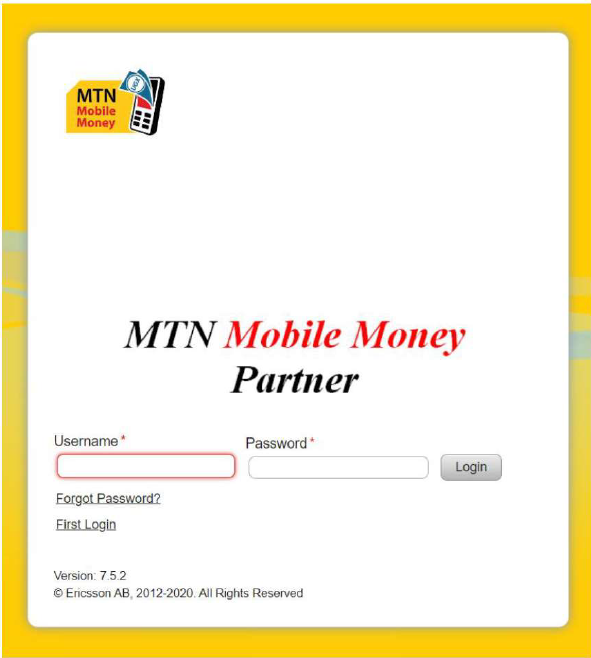
- Once signed in, locate the “API Access” menu option under the profile button at the top right corner of the page and click it.
This will take you to the API Access page.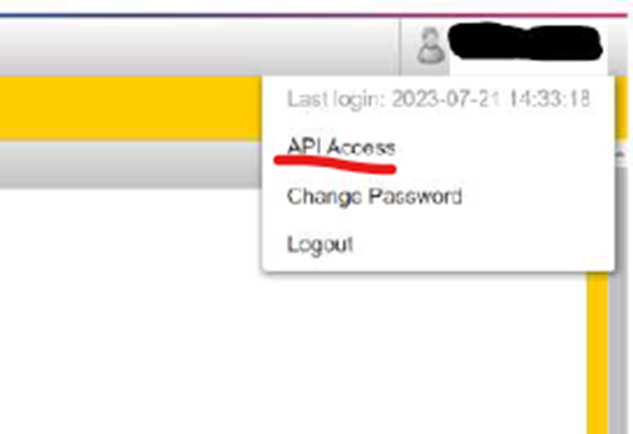
- From the API access page, click the Create API User button.
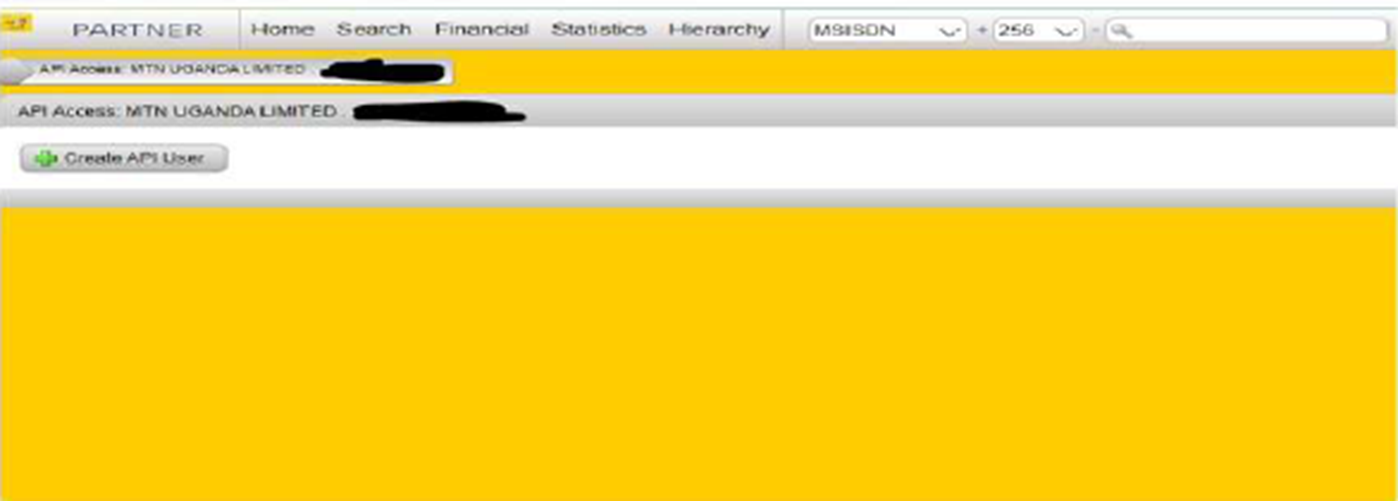
- From the popup, select the Account (if given more than one)
- Fill in the Provider Callback Host & Payment Server URL.
e.g.
If the URL for callbacks is https://kujahapa.com/openapi/print.php then,
full_URL = Payment Server URL=https://kujahapa.com/openapi/print.php
Host = Provider Callback Host = kujahapa.com - When done, select OK

- You Will be presented a pop up with the API_Key, store it jealously
-
API_User will be displayed along with the Callback URL
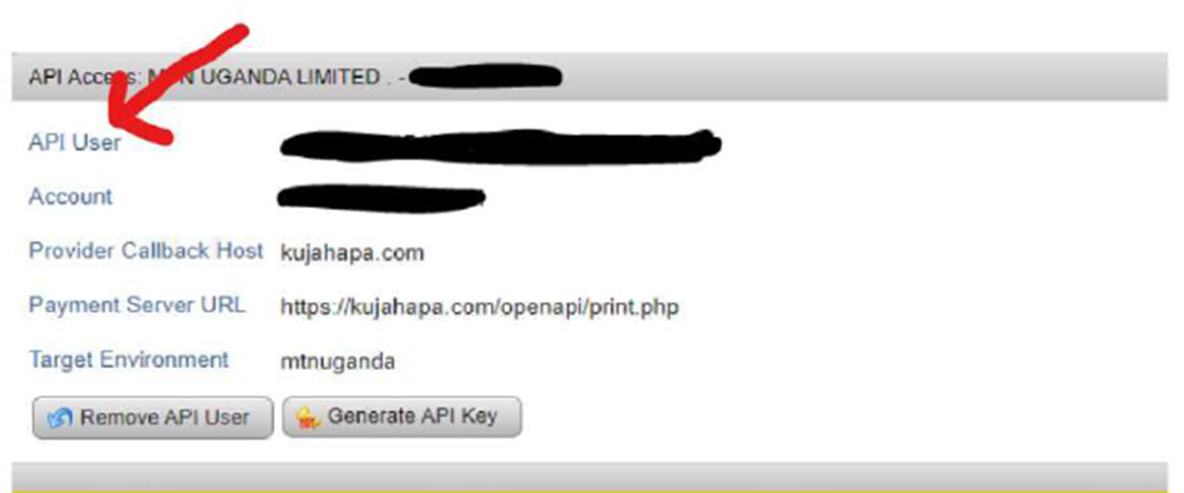
Production Subscription Keys
Once KYC validation and verification is done, an account is created on the production developer portal https://momoapi.mtn.com/ using an email address which you as a partner submit to MTN team.
On the portal, you need to navigate to signin on the top navigation of the page and click on the forgot password down below (https://momoapi.mtn.com/forgot-password).
Enter the email address, sign in and reset the password.
After that, navigate to Profile section and this is where you will get the subscription keys.
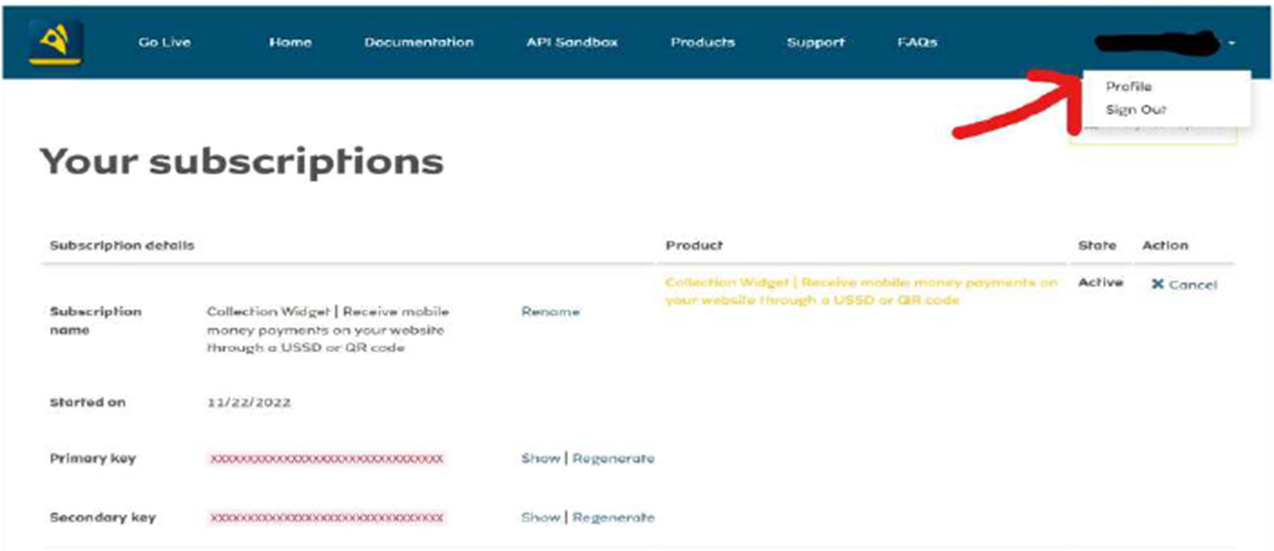
Production configurations
These are the changes one has to make when crossing from sandbox to production; -
| Config | Sandbox | Production |
|---|---|---|
| Base URL | sandbox.momodeveloper.mtn.com | proxy.momoapi.mtn.com |
| X-Target-Environment | sandbox | Refer to countries section below. |
| MSISDN | test numbers & any number | Actual subscriber number according to country e.g. 2567…… for Uganda. |
| Developer portal | https://momodeveloper.mtn.com/ | |
| Currency | EUR | Refer to countries section below. |
Countries
| Country | X-Target-Environment | Currency |
| MTN Uganda | mtnuganda | UGX |
| MTN Ghana | mtnghana | GHS |
| MTN Ivory Coast | mtnivorycoast | XOF |
| MTN Zambia | mtnzambia | ZMW |
| MTN Cameroon | mtncameroon | XAF |
| MTN Benin | mtnbenin | XOF |
| MTN Congo B | mtncongo | XAF |
| MTN Swaziland | mtnswaziland | SZL |
| MTN GuineaConakry | mtnguineaconakry | GNF |
| MTN SouthAfrica | mtnsouthafrica | ZAR |
| MTN Liberia | mtnliberia | LRD |