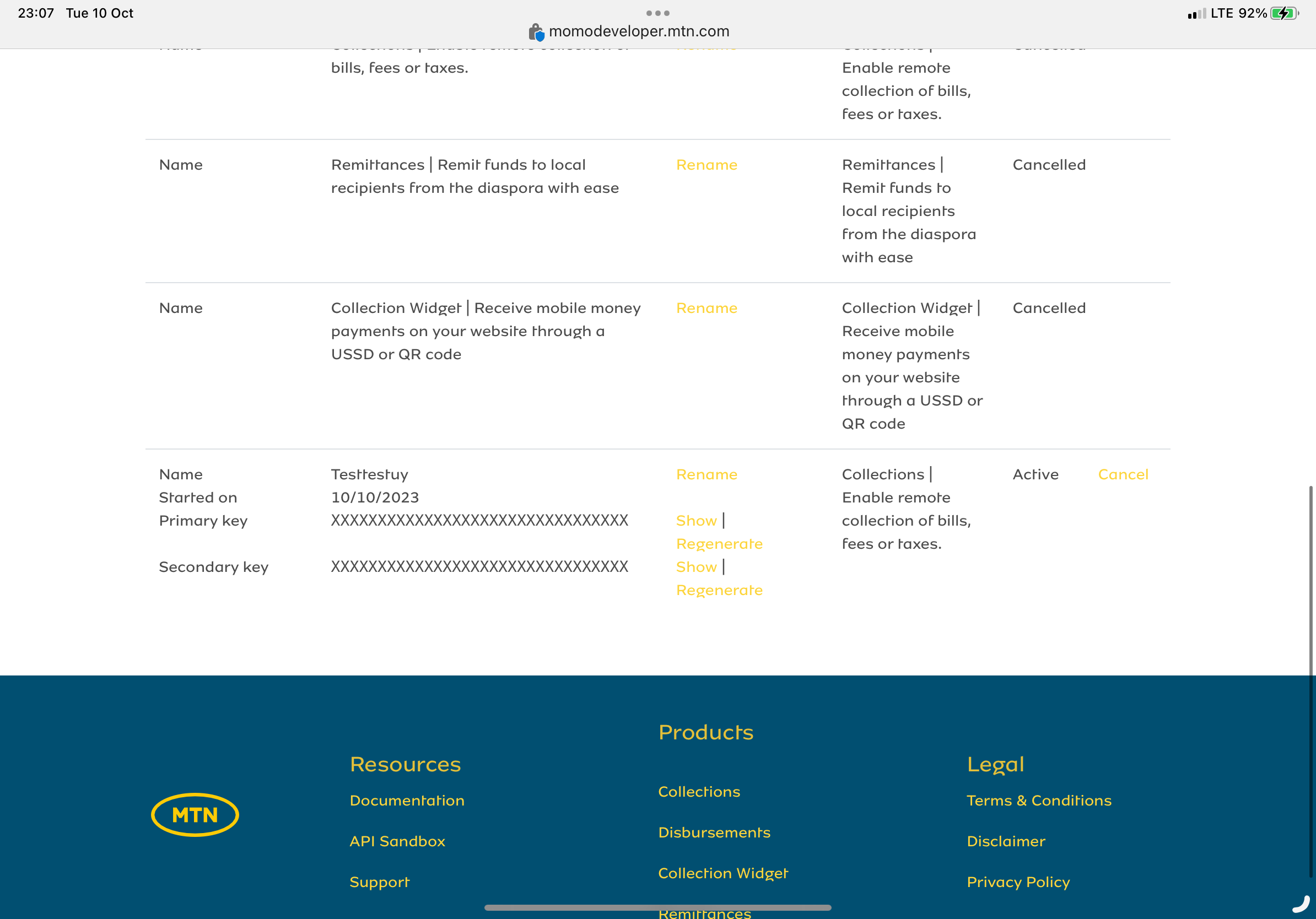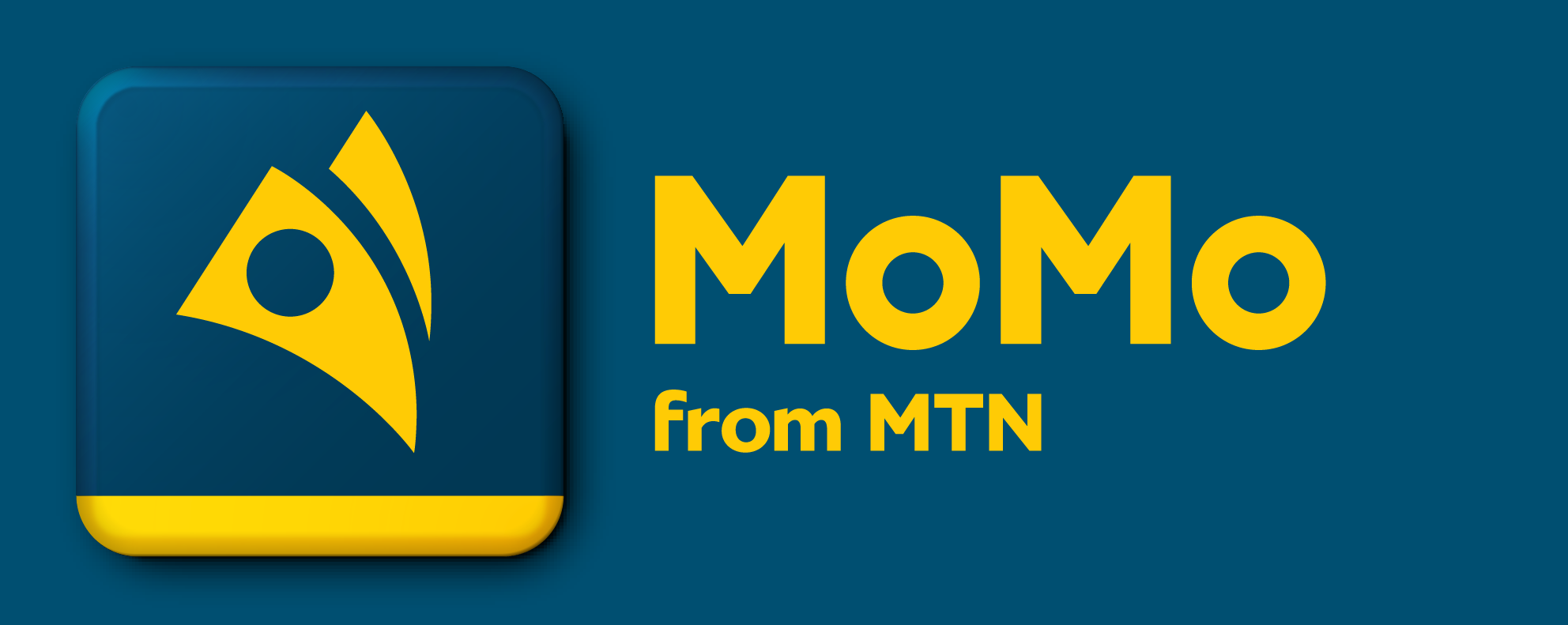Sign in https://momodeveloper.mtn.com/ or sign up if you don't have an existing account.
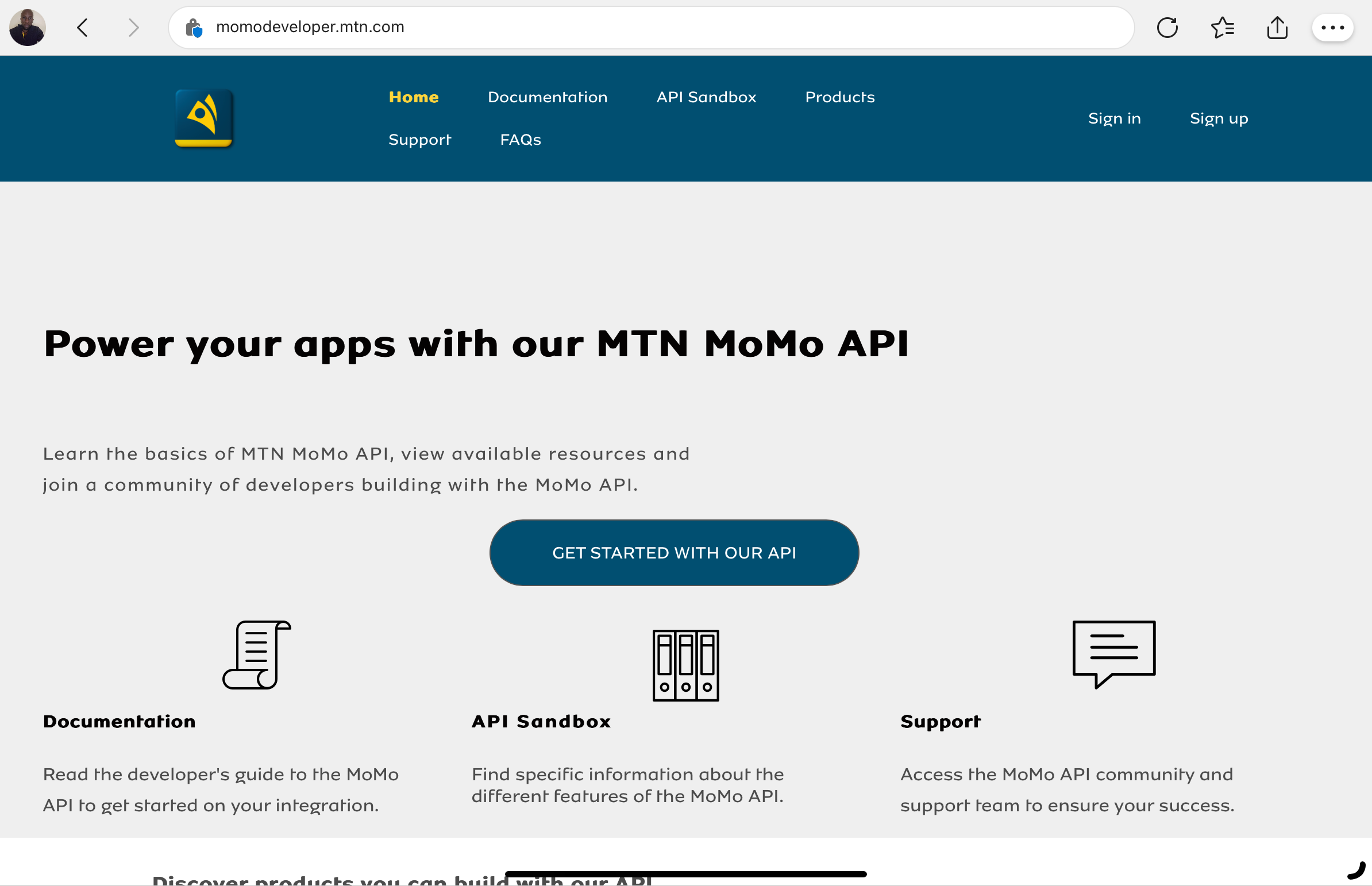
Navigate to the products page https://momodeveloper.mtn.com/Product-descriptions
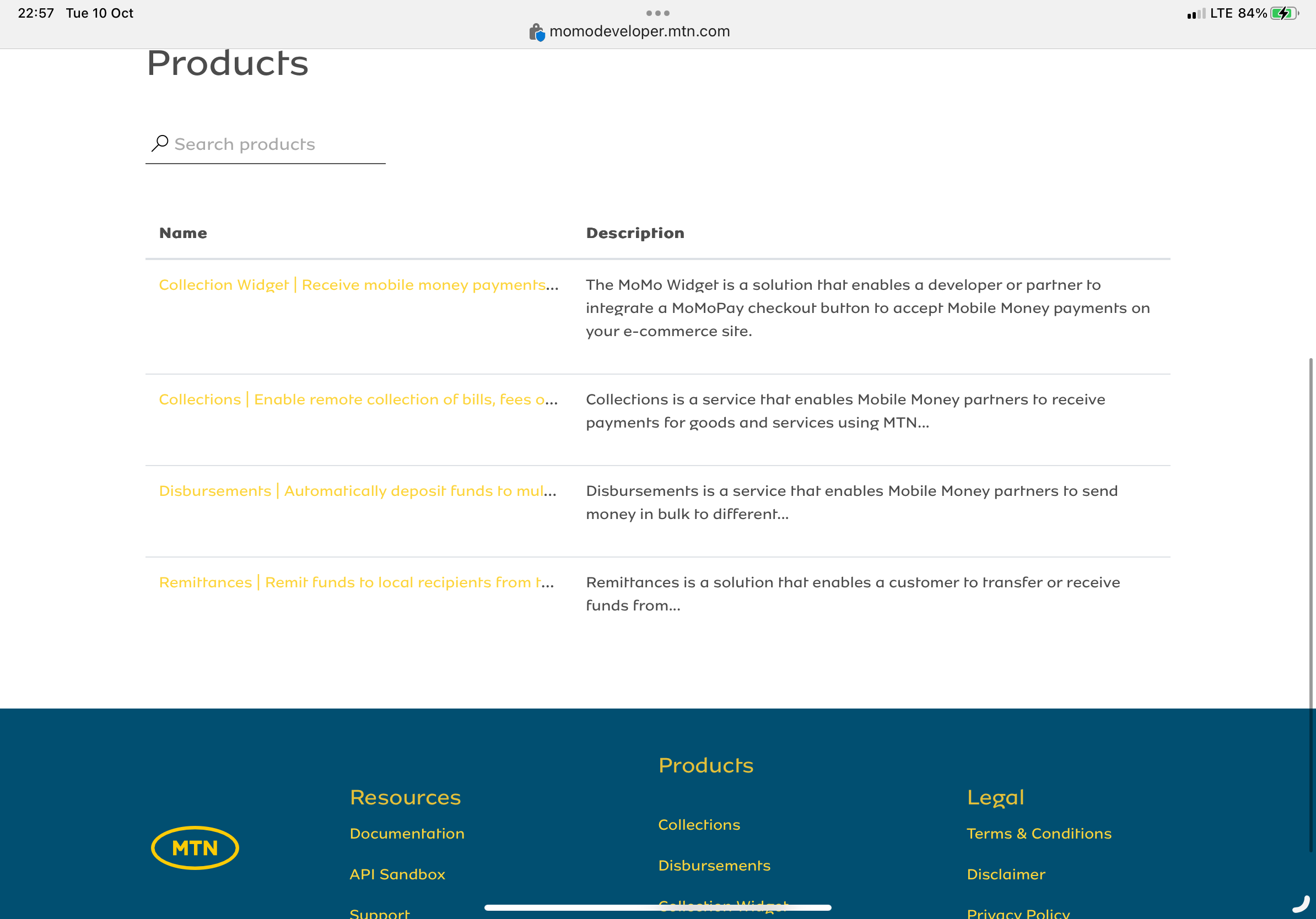
Choose the desired product, in this instance, we will utilize Disbursements as an example. You can find it at https://momodeveloper.mtn.com/product#product=disbursements
As demonstrated below, assign a name for the subscription, which can be any combination of characters. Agree to the terms and conditions, then proceed to subscribe.
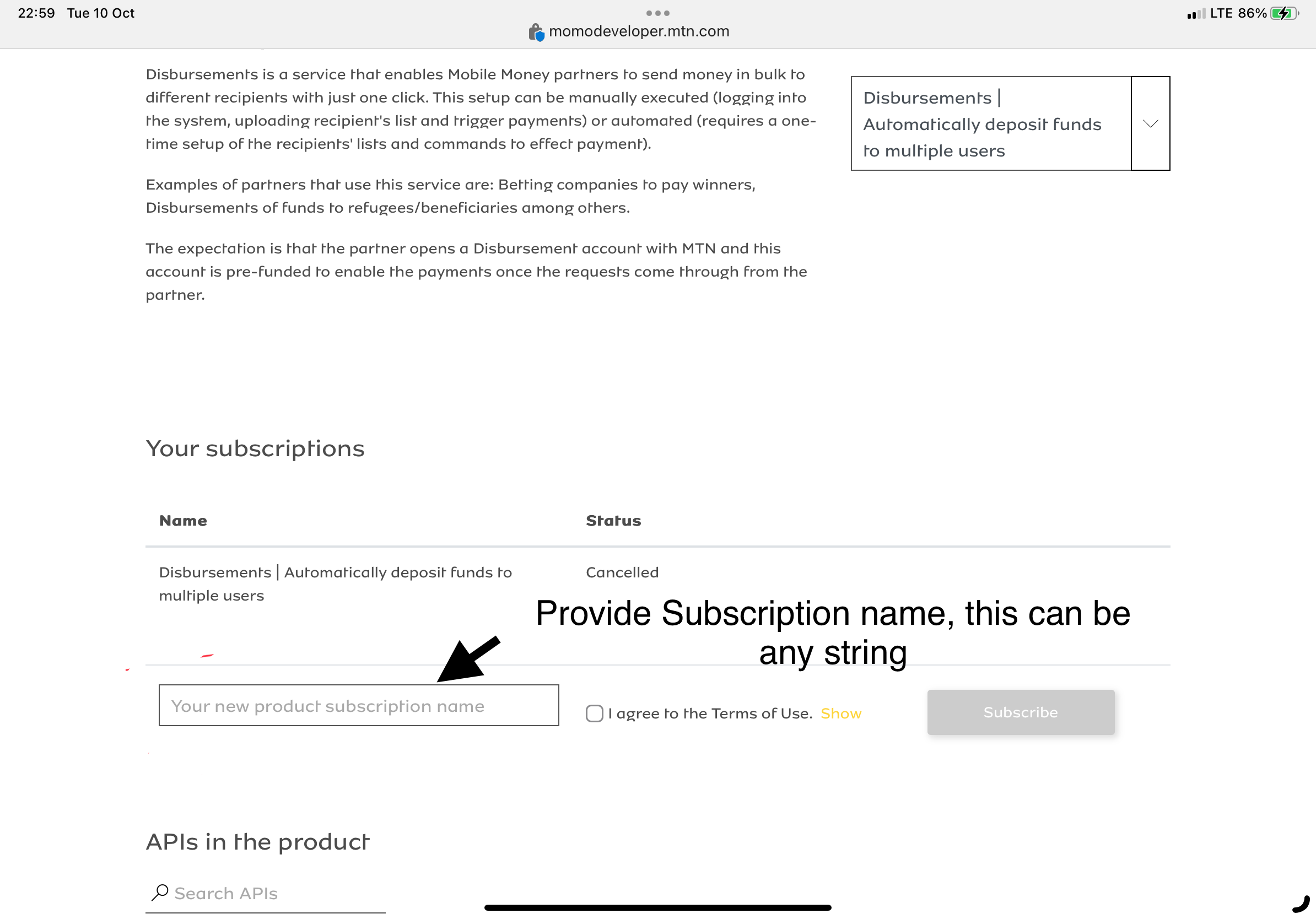
Subscription keys can be found under Your profile.
https://momodeveloper.mtn.com/profile