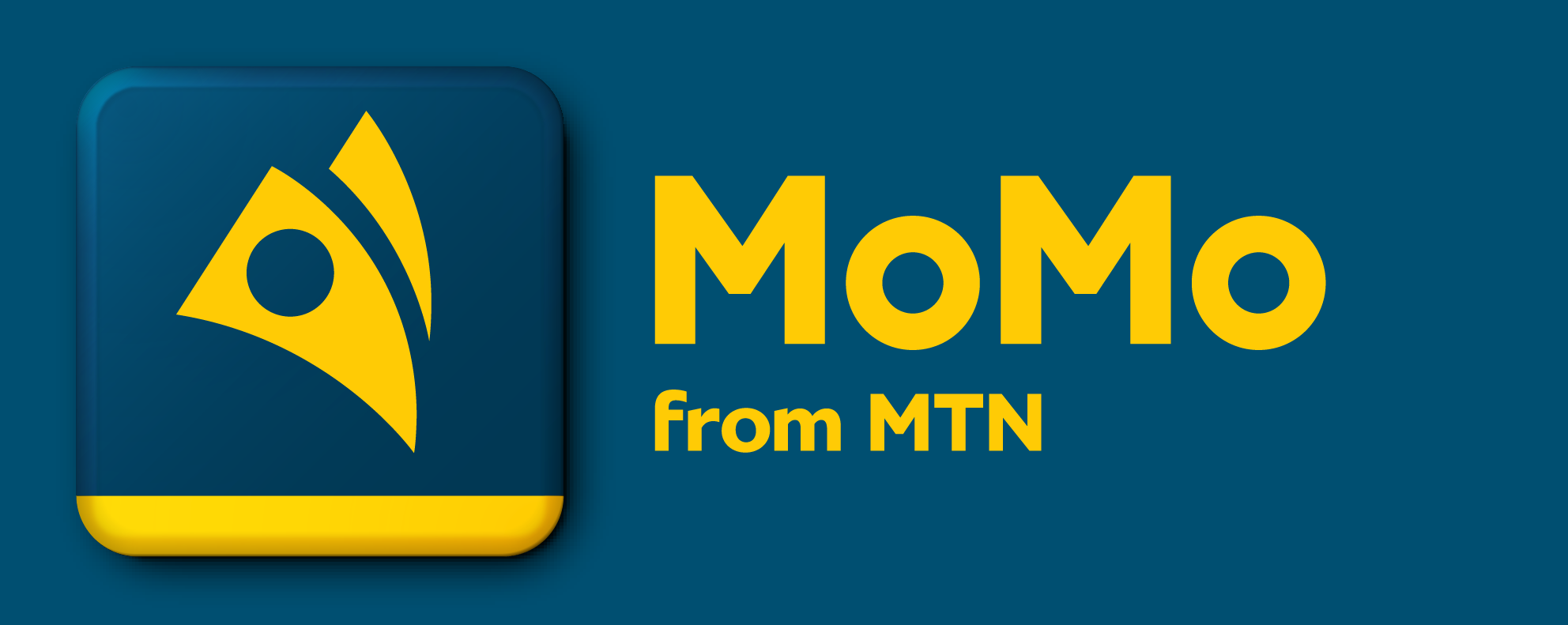Open a business account with MoMo from MTN
Steps on Opening a business account
1. Begin by signing up or signing in at momodeveloper.mtn.com.
2. Familiarize yourself with the documentation, and for a more in-depth understanding of the business products, utilize the MoMo PostMan Collections. (link shared below)
3. Once you have a clear understanding, subscribe to a product that suits your business needs.
4. Test the APIs and save the test cases based on your specific business requirements.
5. Proceed with the account creation request by clicking on the Golive Tab on momodeveloper.mtn.com (link shared below)
6. Provide all the necessary KYC documents to prove ownership and existence of your business. The requirements may vary depending on the type of business and country.
7. Review the terms and conditions thoroughly, then submit your application.
8. Expect regular communication from MoMo KYC to clarify any details and finalize the contracts related to your business account.
MoMo OpenAPI Postman Collections postman.com_momoapis_workspace_momo-open-apis_overview
Golive and Open a MoMo business account
https://momodeveloper.mtn.com/golive